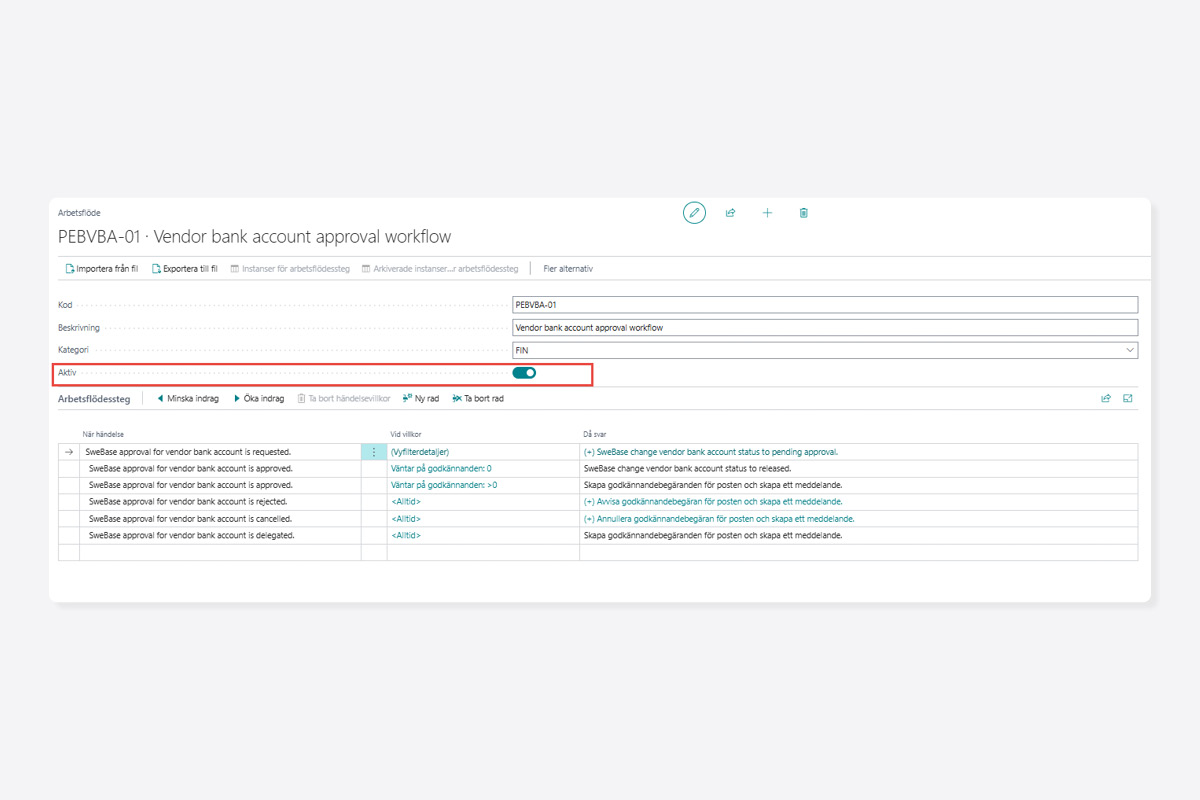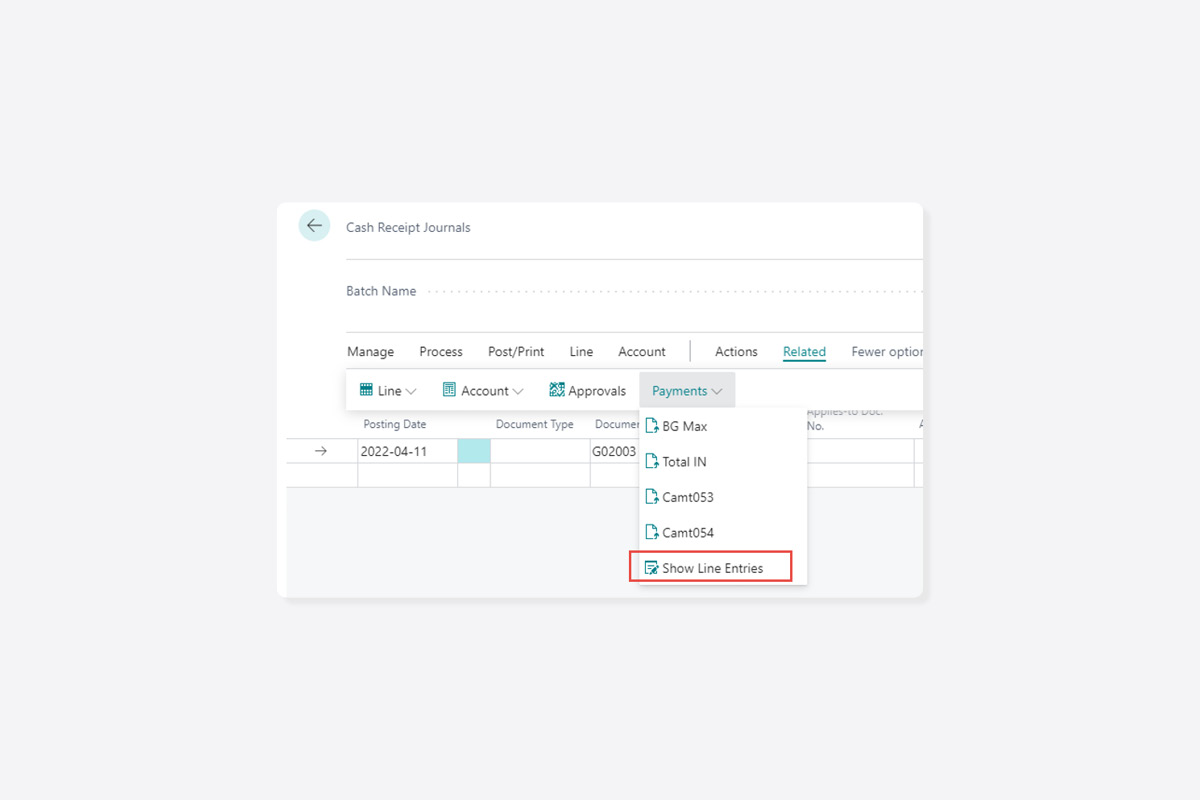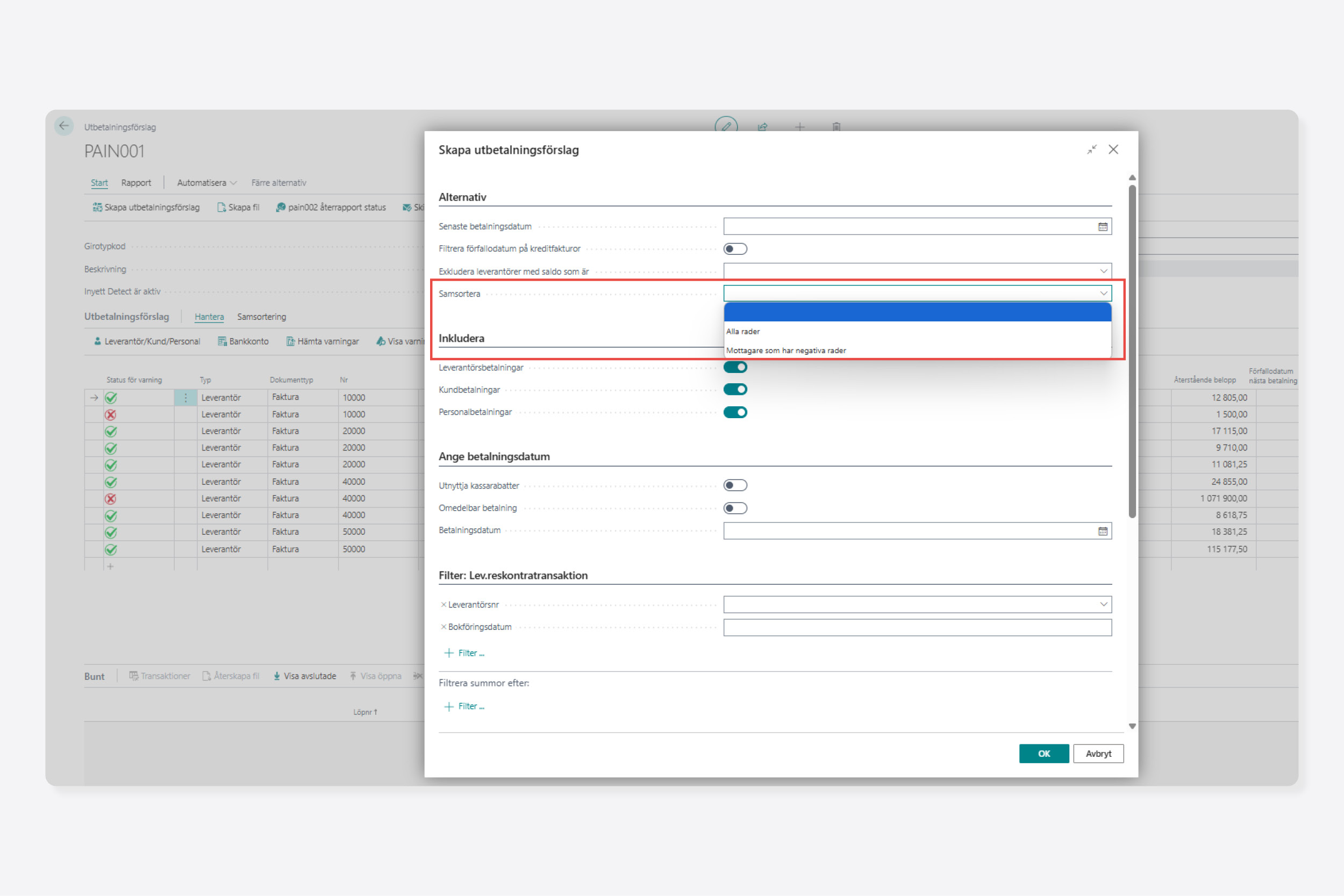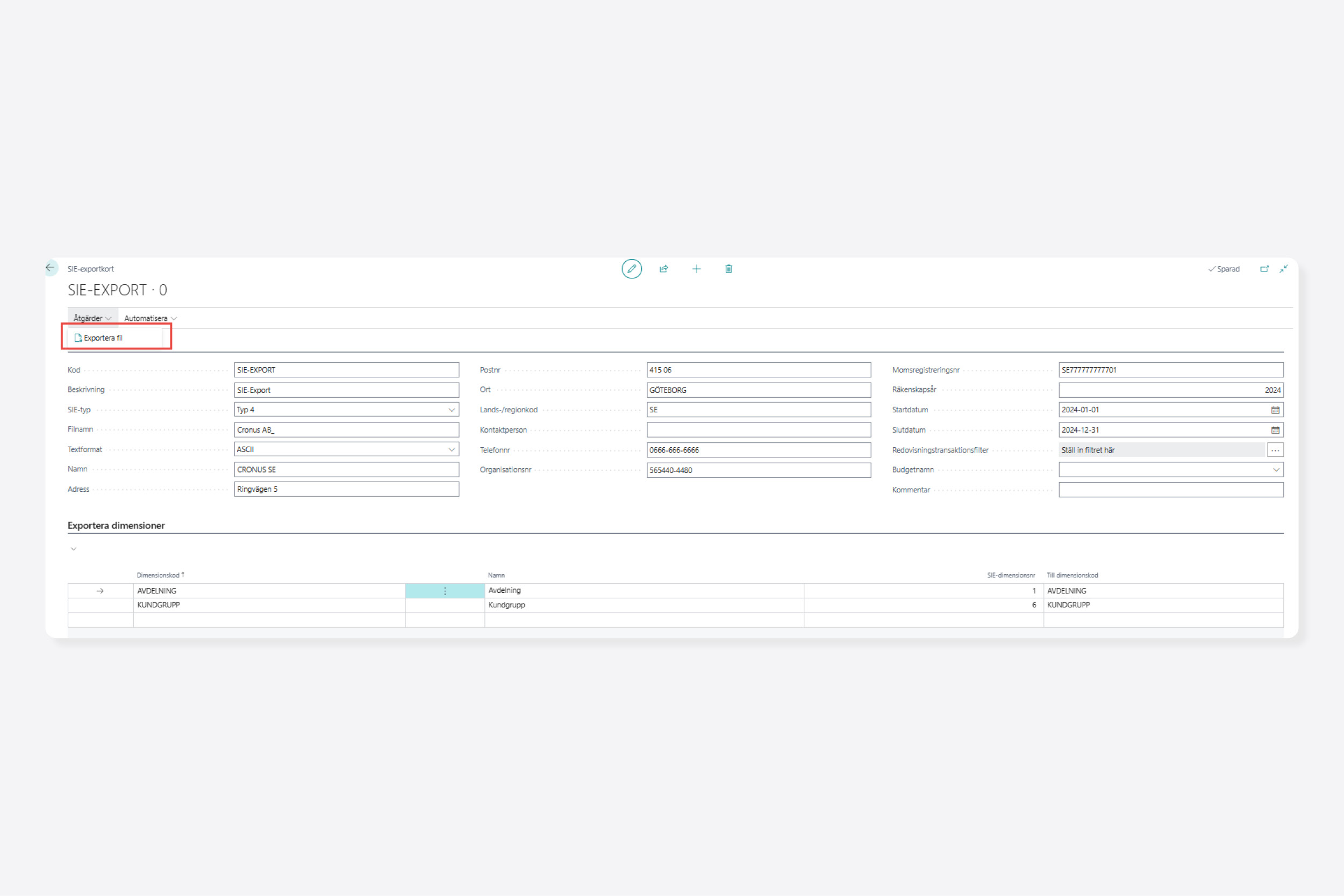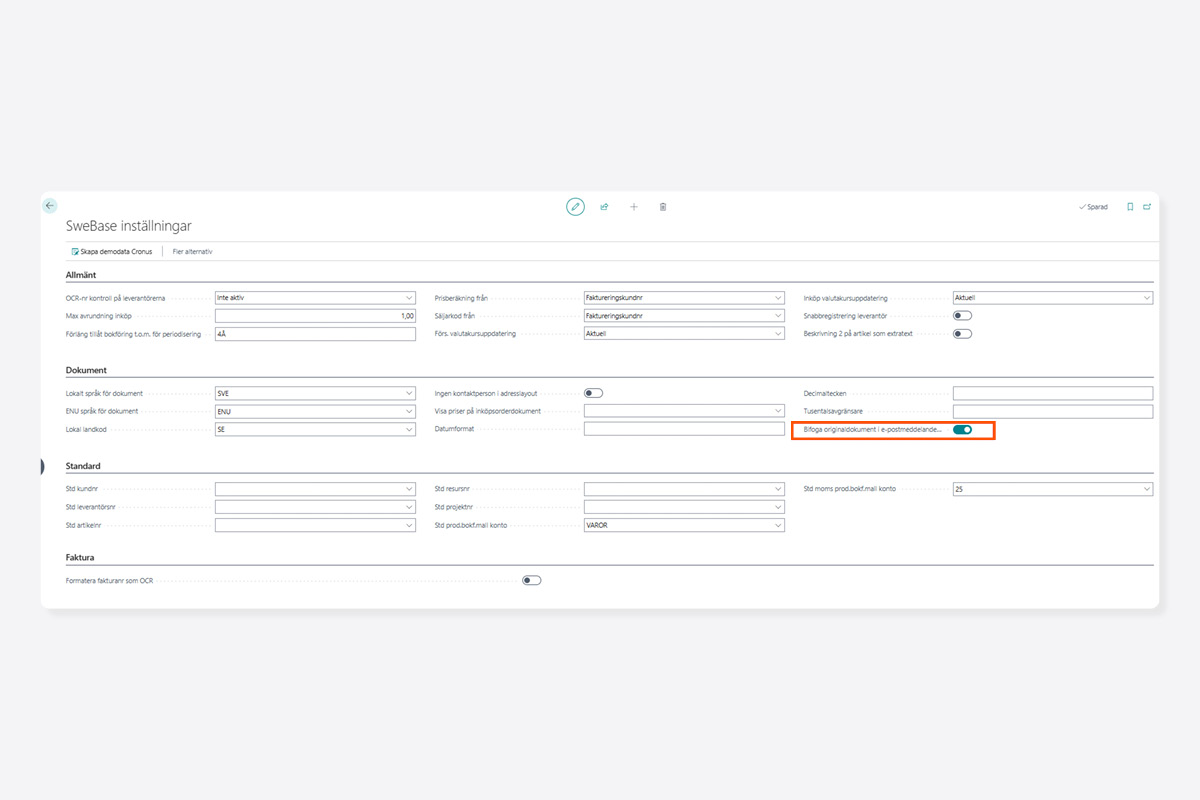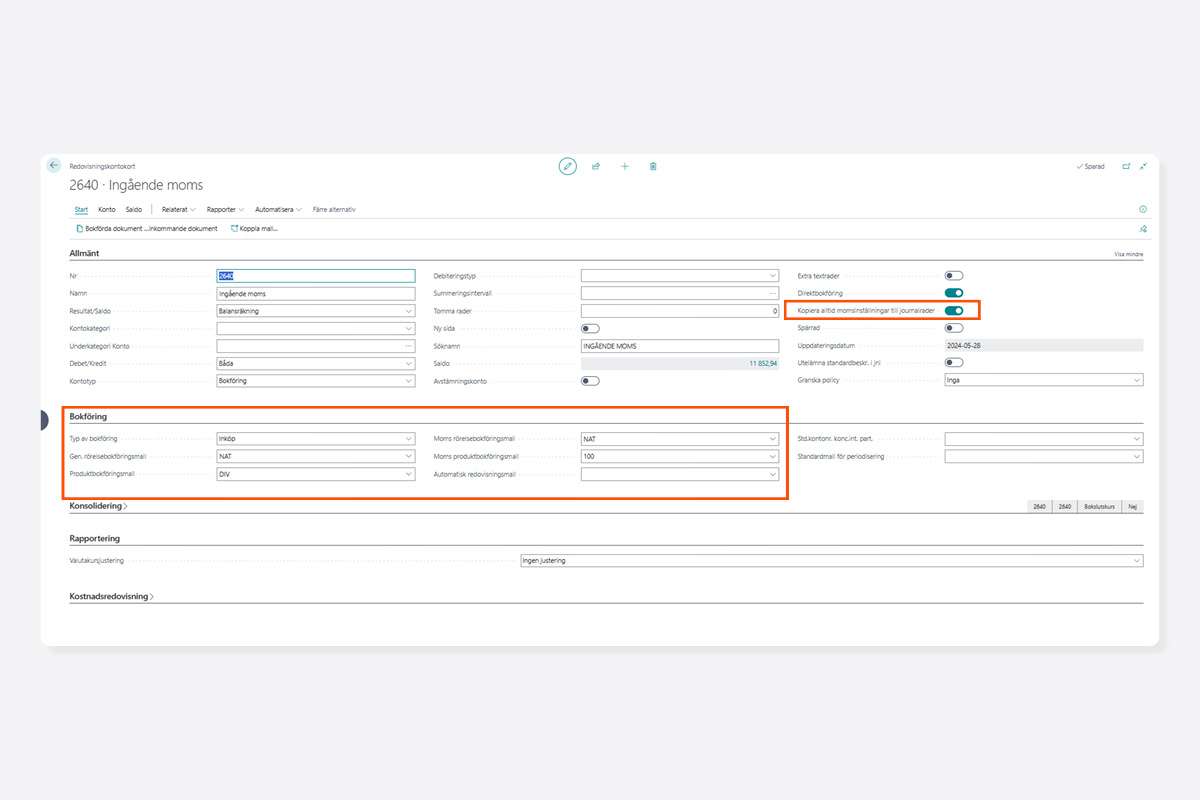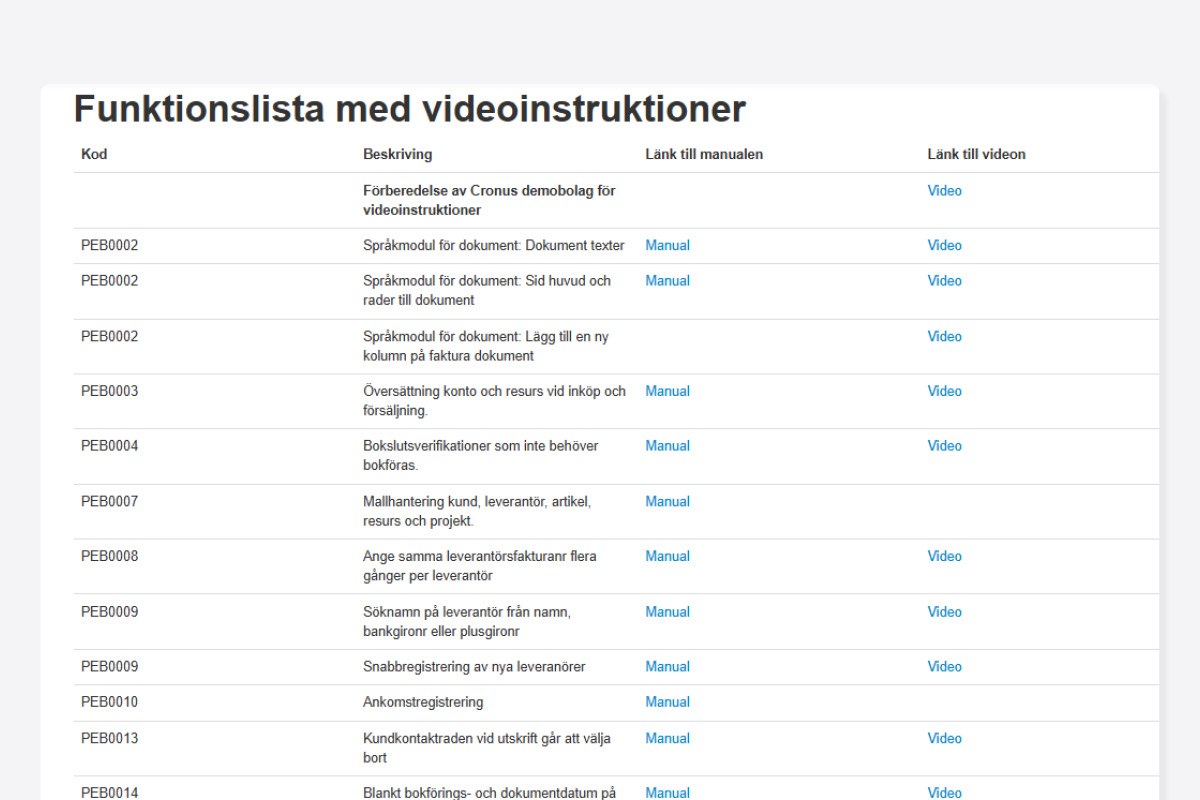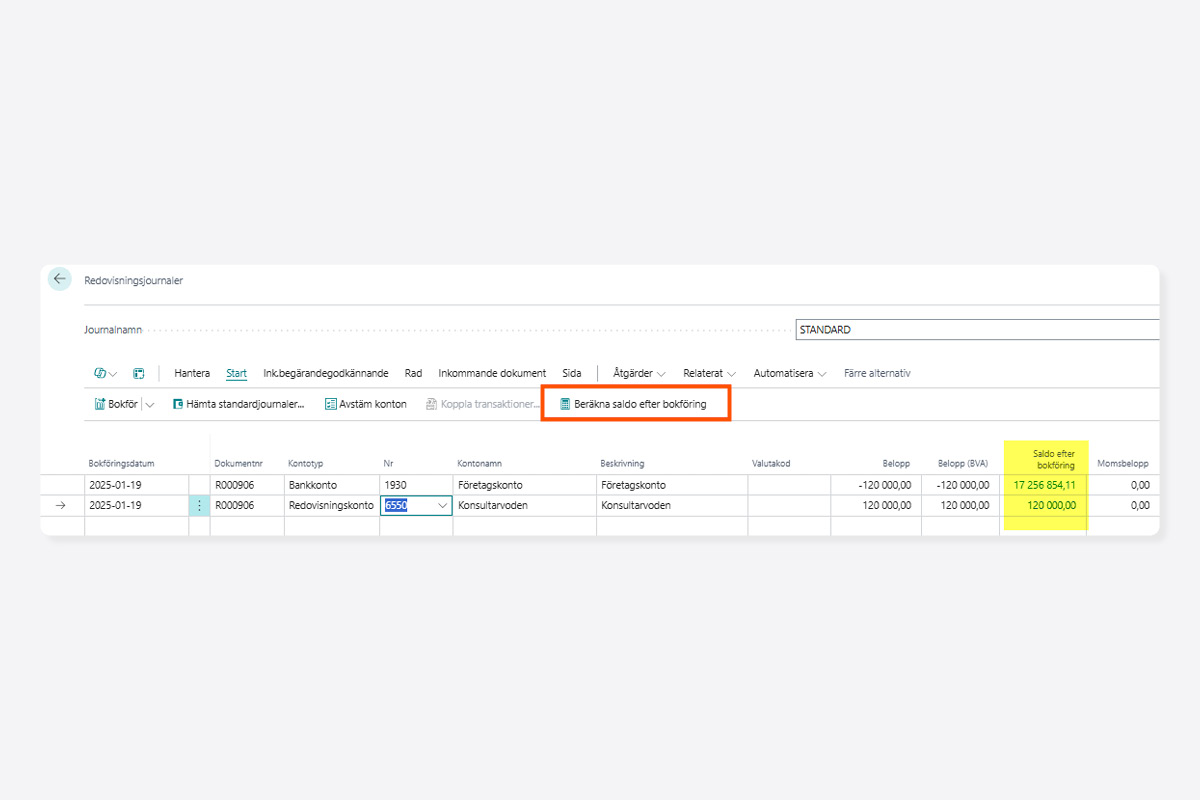Did you know you can require approval before any changes to a vendor's bank account can be used for payments? It's a simple yet powerful way to increase security and traceability directly in Business Central.
Once activated, the workflow ensures that only reviewed and approved bank accounts can be used in payment proposals. A small step that makes a big difference.
Why it’s a smart move
- Internal control – enforce internal and external policies
- Reduce the risk of errors or fraud
- Transparency – full documentation of who reviewed and approved changes
How the workflow works
When a workflow is activated for vendor bank accounts, all changes must go through a predefined approval process. Only accounts with the status “Released” can be used in payment proposals.
Get started in just a few steps:
- Use the Search (Alt+Q) to find Workflows
- Choose New → "New Workflow from Template"
- Select “Vendor bank account approval workflow”
- Adjust parameters if needed and activate the workflow
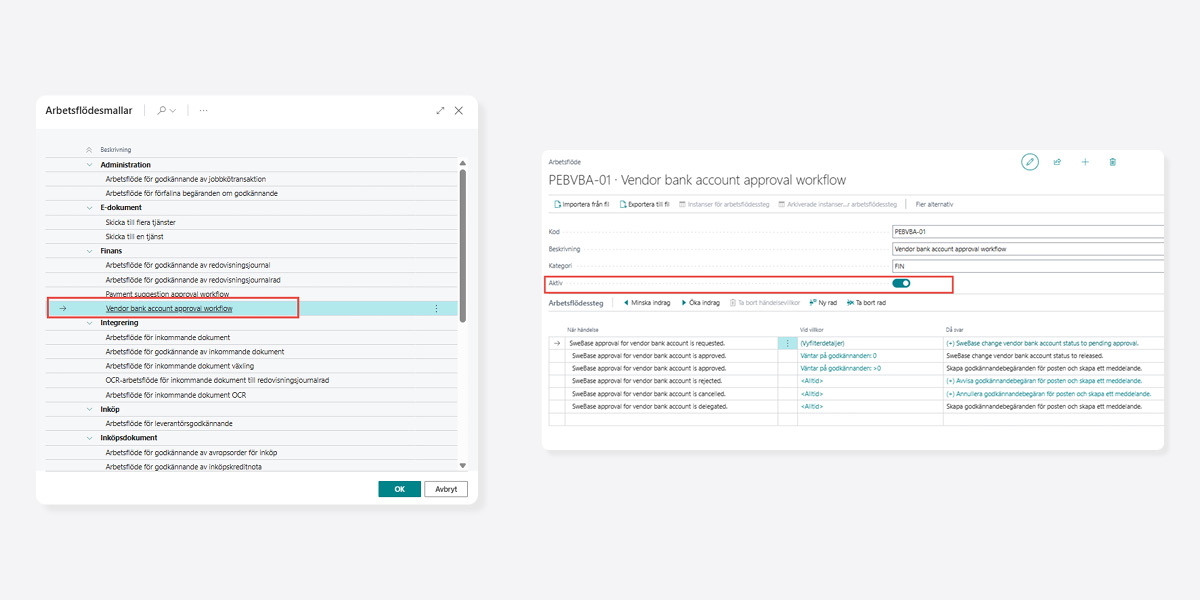
Creating or editing a vendor bank account
Once the workflow is active, a Status field will appear. The status can be:
- Open – the account can be edited
- Pending Approval – approval process has started
- Released – approved and ready for payments
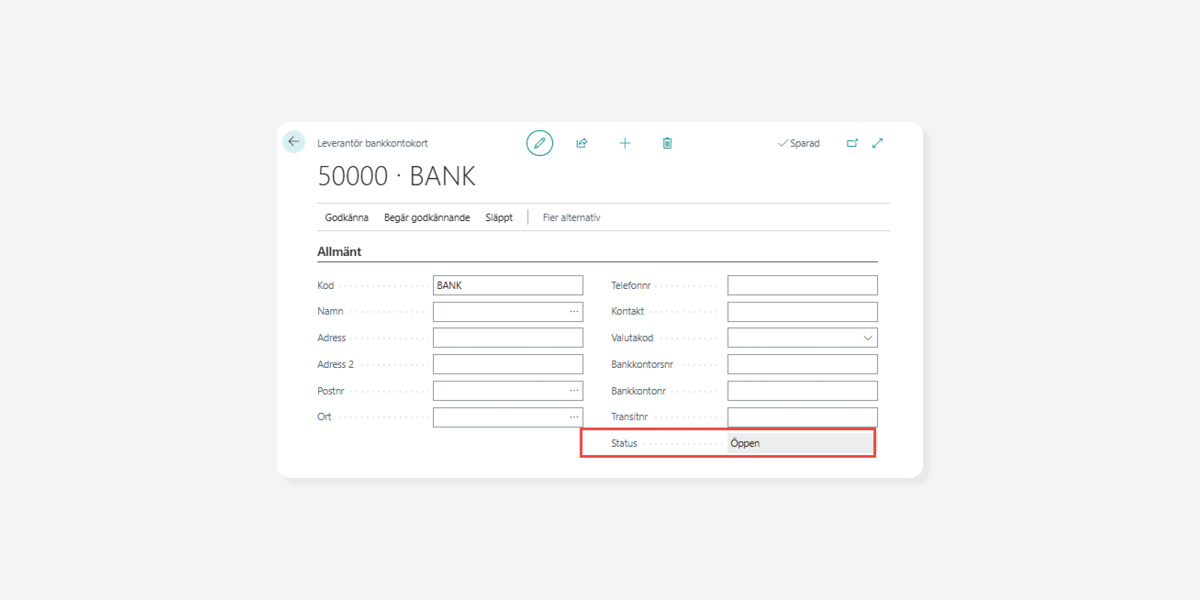
To use a bank account in a payment proposal, the status must be "Released". Request approval directly from the account card – and a user with the right permission can approve it. If you already have the necessary rights, approval can happen automatically.
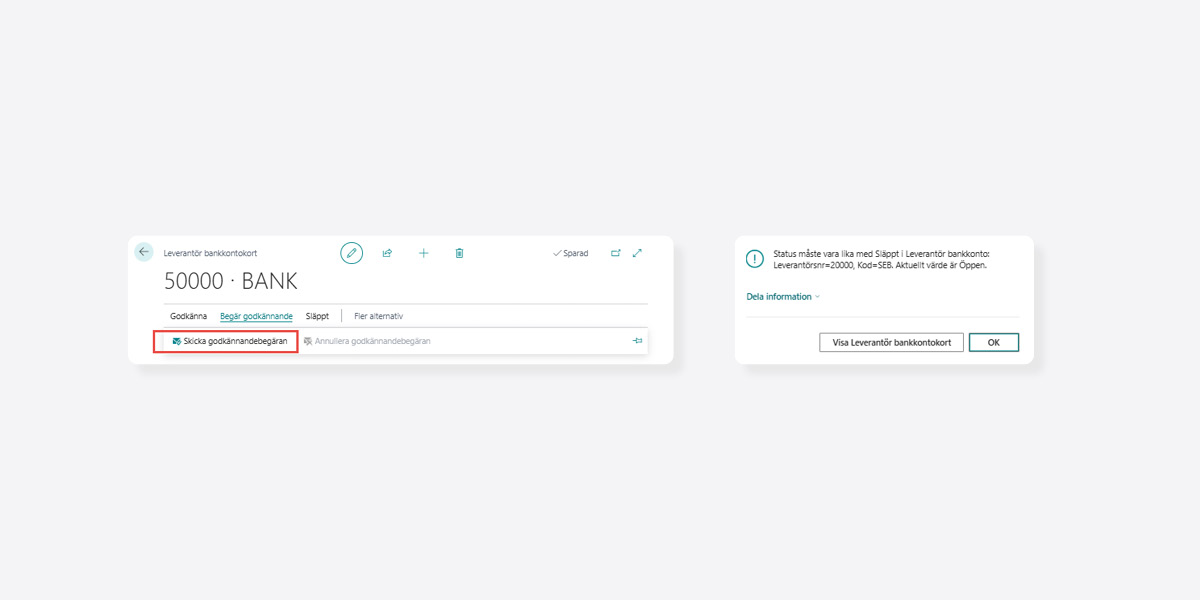
When creating a payment file
The system checks that all vendor bank accounts included have the status "Released" – giving you an extra layer of control and security.